After a fresh install of Ubuntu, my terminal was being flooded with “print_req_error: I/O error, dev fd0, sector 0” error.
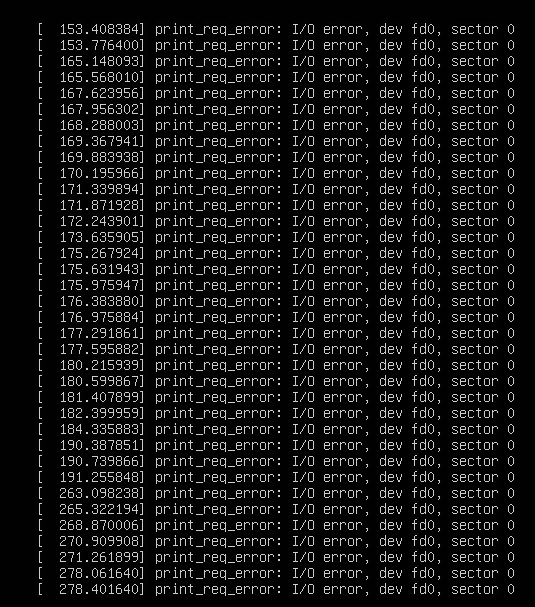
This is because, your kernel thinks you have a floppy disk fd0, but cant find one. To fix this issue, you can run the following in your terminal:
sudo rmmod floppy echo "blacklist floppy" | sudo tee /etc/modprobe.d/blacklist-floppy.conf sudo dpkg-reconfigure initramfs-tools EDIT: Thanks @Joanmi for your comment (For the noticing the issue with sudo command.)
Misc: If you are deploying a new virtual machine, you can avoid this issue by deleting the Floppy Disk drive.
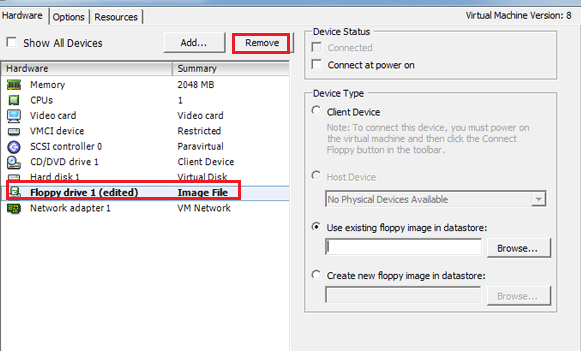
Source: StackOverflow
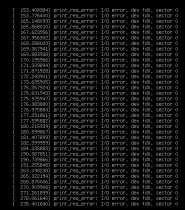

Nice and helpful article.
Just a little correction: In the second command line, ‘tee’ command requires ‘sudo’ too:
echo “blacklist floppy” | sudo tee /etc/modprobe.d/blacklist-floppy.conf
Otherwise using sudo in the other commands would be pointless since you already need to be sudo for the whole snippet to work.
@Joanmi Nice catch! I have updated the post and credited you! Thanks a ton!