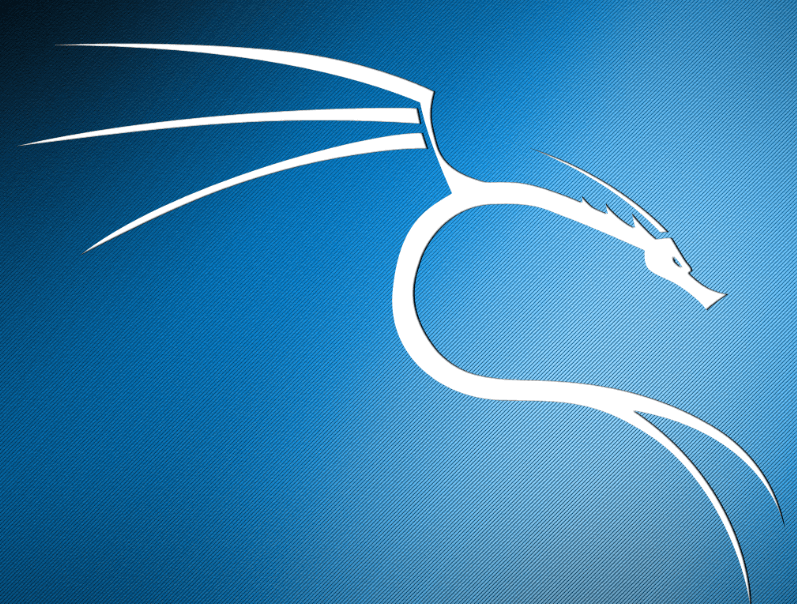After installing Kali Linux and running apt-get update if you notice slow downloads, then you could try the following to fix the issue:
Open Terminal and type the following:
vi /etc/apt/sources.list
Your sources file may look like the one below (Notice the highlighted box that indicates http):
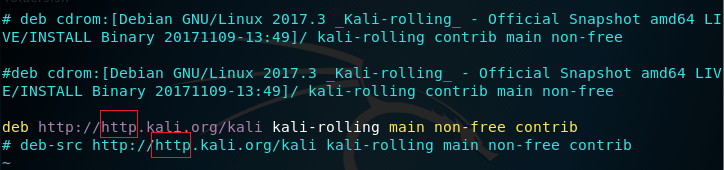
Now, change the text (indicated in the box) from http to repo. So, after making the changes to your mirror list(sources file), it should look like the one below:
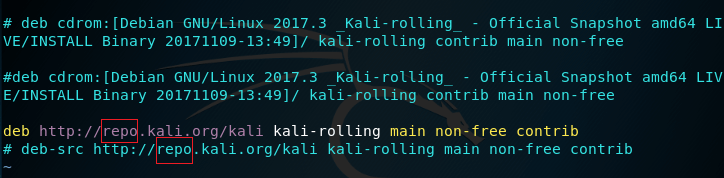
Save and close the file.
Now, run the following to verify the download speeds from the new mirrors:
apt-get clean all apt-get update
You should notice considerable difference in running updates. Do let me know in the comments section below if this worked.
Cheers!
Regards,
ΞXΤЯ3МΞ
Source: Kali Forums – inkbird