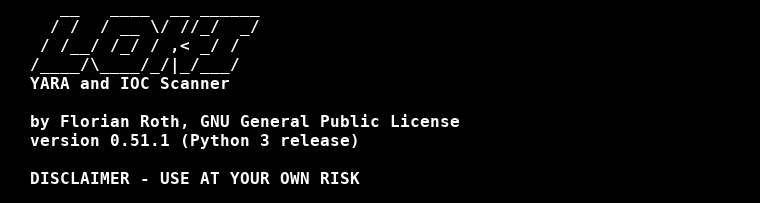This is a quick guide to running Loki APT Scanner to check for IOCs on a Linux machine.
Debian/Ubuntu:
– Run the below commands to setup Loki:
sudo su - apt-get install libssl-dev -y apt-get install python3.8-venv -y git clone https://github.com/Neo23x0/Loki.git cd Loki python3 -m venv . source bin/activate pip install colorama yara-python psutil rfc5424-logging-handler netaddr python3 loki-upgrader.py
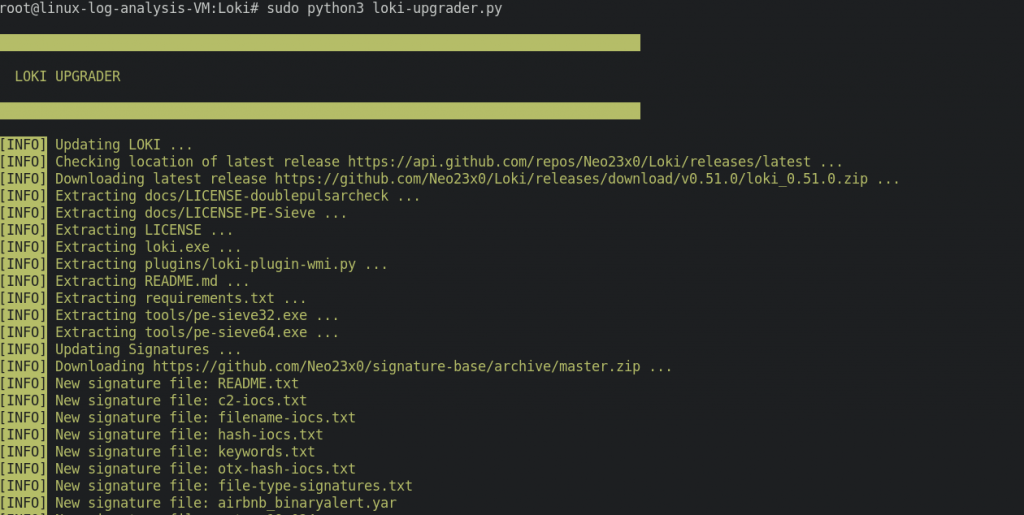
– Run Loki Scanner as root to check for IOCs, you the below command:
python3 loki.py
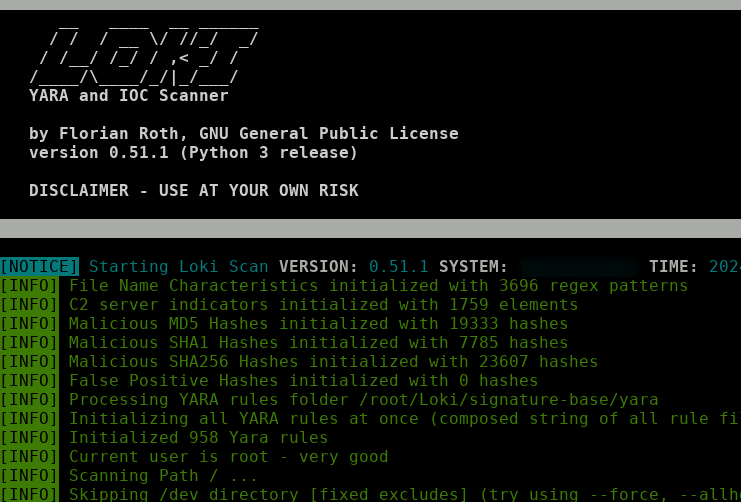
– You can also search for IOCs in a particular directory using -p flag . For example:
python3 loki.py -p /var/log/apache2/
RHEL/CentOS systems:
On CentOS based system, you can run the below to use find IOCs using APT:
sudo su - yum install python3 python3-pip python3-devel openssl openssl-devel -y pip install colorama yara-python psutil rfc5424-logging-handler netaddr git clone https://github.com/Neo23x0/Loki.git cd Loki python3 loki-upgrader.py python3 loki.py
Credits/Sources/References:
Neo23x0
Hope this helps! Happy Hunting Protectors! 🙂
ΞXΤЯ3МΞ