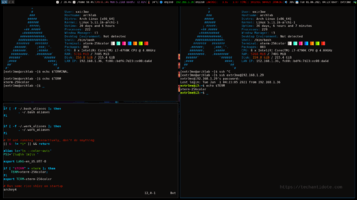I am using “termite” on my ArchLinux machine but when I try to SSH to a remote linux machine(Ubuntu) to run some commands, it throws me an error “Error opening terminal: xterm-termite“. This a post on how to fix it.
Quick Fix:
If you are already SSH’ed into the remote machine and you see this issue, you could update the TERM variable on the remote system: (Run on remote system)
export TERM=xterm-256colorPermanent Fix:
The permanent fix is to edit your local ~/.bashrc file to include the following:
if [ "$TERM" = xterm ]; then
TERM=xterm-256color;
fi
export TERM=xterm-256color
In my case, I had to add it to my Arch Linux’s ~/.bashrc file. (i.e not on the remote Ubuntu machine that I am connecting to)
Here is a screenshot from my box: (Right click image and open in new team to view in full screen)
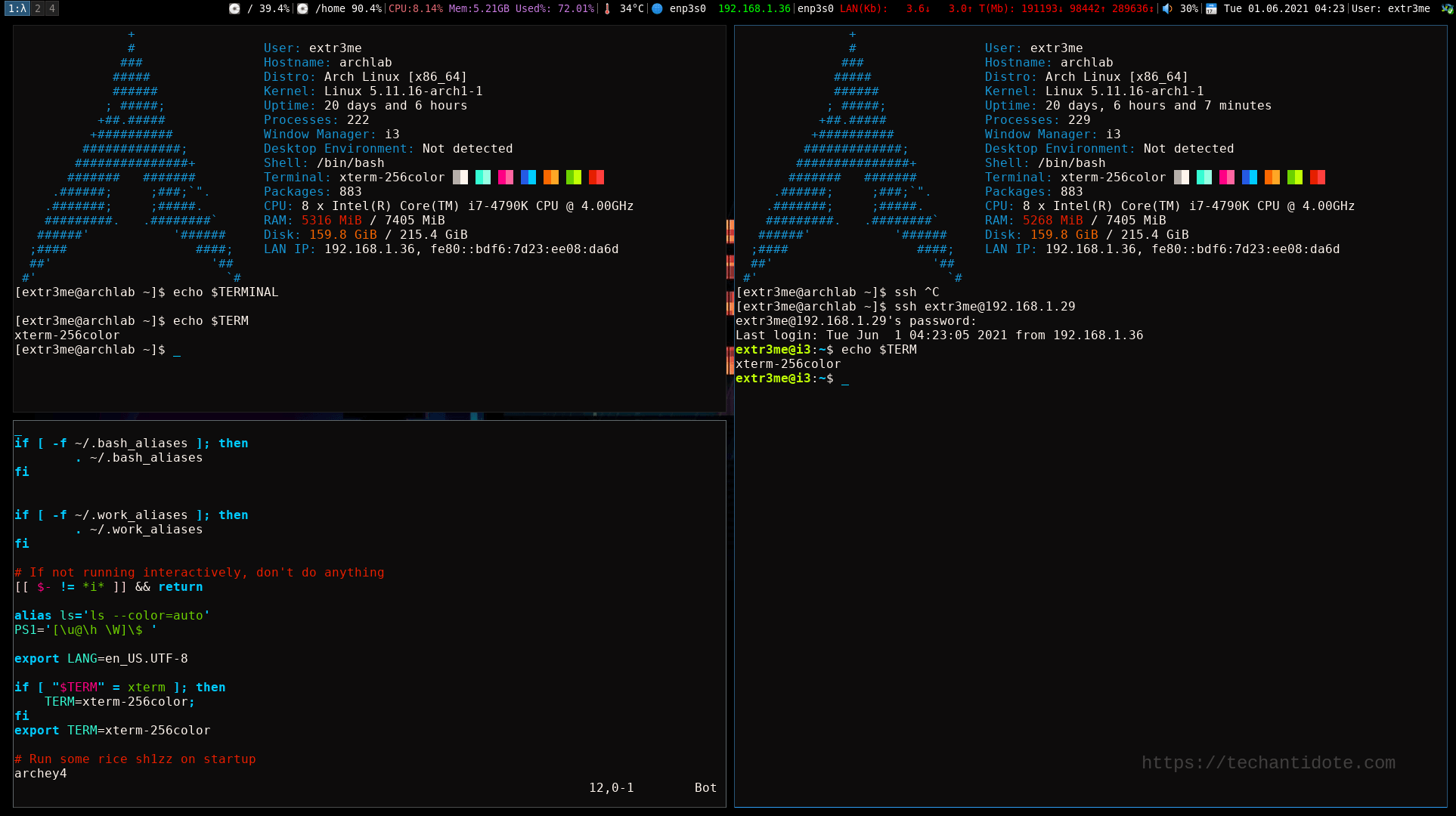
To verify its fixed, open a new terminal (or source ~/.bashrc again) and SSH into the remote machine. Ideally this should be fixed.
Hope this helps!
Note: If you terminal does not support 256-color, then you may need to change the TERM variable to “xterm-color” instead of “xterm-256color”.
Credits/References: