This is a guide on how to install aws cli utlity in Linux along with screenshots.
Requirements:
– Linux.
– Python 2.6.5 or higher.
[Tested on Linux Mint with bash shell. should work on Ubuntu as well.]
Update your system and its packages:
sudo apt update && sudo apt upgrade -y
Install Pip:
sudo apt install python-pip -y sudo pip install --upgrade pip
Install the following modules:
sudo pip install setuptools sudo pip install wheel
Install AWS CLI:
sudo pip install awscli
To verify that the installation went well, you can run the following command.
aws --version
If the output shows the aws version, then you are all set.
Enable AWS commands Auto completion:
-To enable auto completion of sub commands, run the following to check where your “aws” and “aws_completer” are located.
which aws which aws_completer
-Copy the output of “which aws_completer”. This would the path.
For example, if the output of “which aws_completer” was “/usr/local/bin/aws_completer”, then enter the following:
complete -C '/usr/local/bin/aws_completer' awsHeres a screenshot reference:
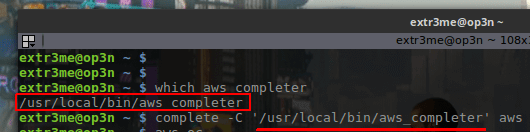
Verify if AWS command auto completion works:
-Run the following command and press press TAB on your keyboard after typing “ec” and it should give you the possible options:
aws ec
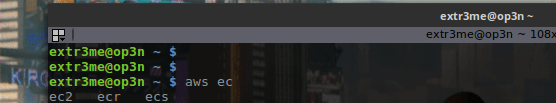
Add path to your .bashrc or .bash_profile:To make the changes persistant for aws command completion, you can add the following to your “.bashrc” or “.bash_profile.
echo "complete -C ‘/usr/local/bin/aws_completer’ aws" >> ~/.bashrcHope this helps! 🙂
Regards,
ΞXΤЯ3МΞ