To show currently mounted partition in human readable format, use:
df -h
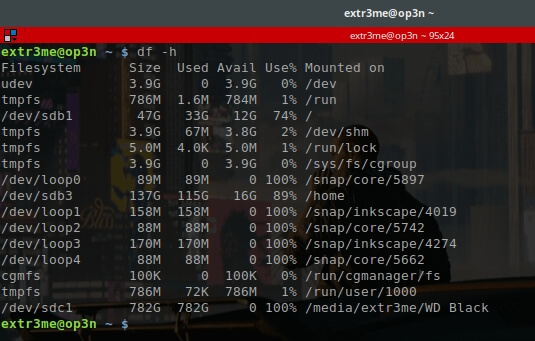
Another way to check partition information using parted.
sudo parted /dev/sda print
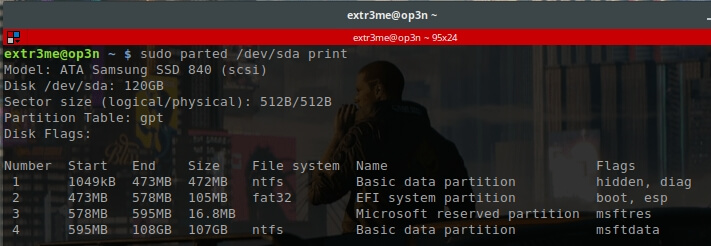
Here, we can see that the disk size is 120GB along with the partition information.
To view the list of partitions using fdisk, use:
fdisk -l
To view the list of block devices:
lsblk
Hope this helps! Cheers 🙂