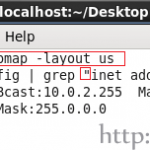I encountered an issue in my CentOS VM where whenever I type the ‘ (single quote) or the “ (double quotes) in the terminal, they don’t get displayed. I did the following to fix the issue:
In your terminal window, type the following:
# setxkbmap -layout us
You should now be able to use single, double quotes or tilde symbols in your terminal.
The above command simply changes the keyboard layout to English (US) and this is under the assumption that you are actually using a English (US) keyboard in your PC.
[Note: English (US) layout is different from English (US) International keyboard layout].
You can check the screenshot below for reference.
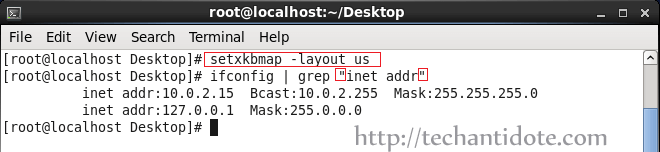
Thanks and credits to this post that helped me resolve this issue.
Feel free to leave a comment in the comments section down below. Happy troubleshooting! Cheers!