Here is a screenshot of my terminal when I open tmux:
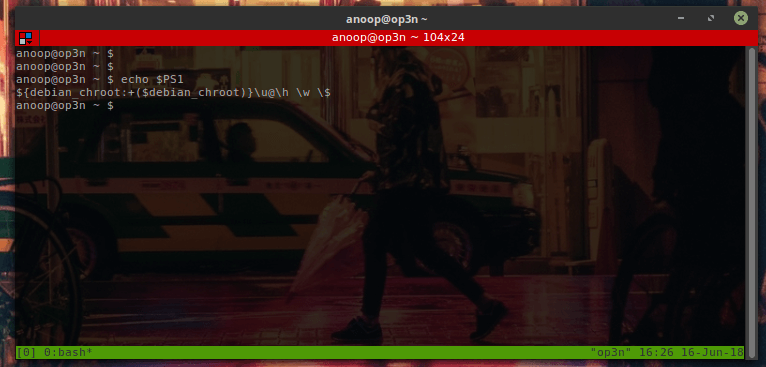
Note: Here, my shell displays my username@hostname but it does not display it in colors 🙁
To make tmux read your bash colors, edit your tmux configuration file:
vim ~/.tmux.conf
Add the following line to the tmux config file:
set -g default-terminal "screen-256color"
Exit and save the file. Close and re-open tmux.
Now, when you open tmux you should be able to get your regular bash prompt colors. Here is a screenshot after re-opening tmux:
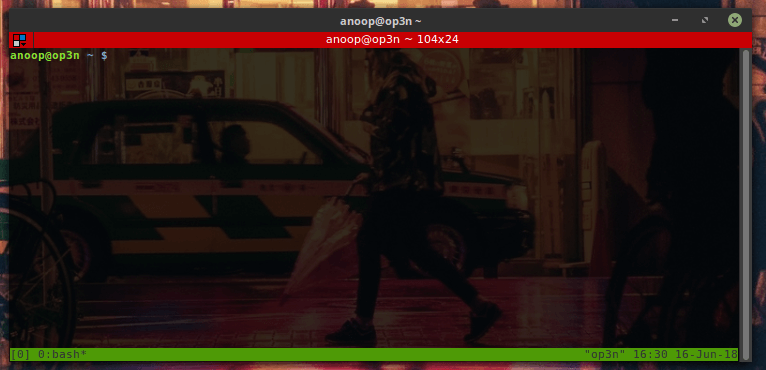
Hope this helps! Cheers!
Source: Link