While using “dd”, by default it does not show the progress nor status of the transfer. However, you could use the flag “status=progress” to show the status/progress of the transfer. Here is a screenshot:
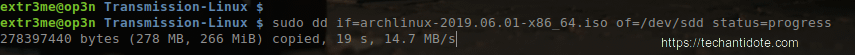
This flag is available in the newer version of dd. Here are the CLI outputs for the text ninjas:
$ sudo dd if=archlinux-2019.06.01-x86_64.iso bs=4M of=/dev/sdd status=progress oflag=sync 641728512 bytes (642 MB, 612 MiB) copied, 16 s, 39.1 MB/s 153+1 records in 153+1 records out 643825664 bytes (644 MB, 614 MiB) copied, 16.4601 s, 39.1 MB/s
PS: Use dd (data duplicator) with caution. ‘dd‘ is also known as disk destroyer in an alternate universe.
Regards,
ΞXΤЯ3МΞ