Here is a screenshot of my terminal when I open tmux:
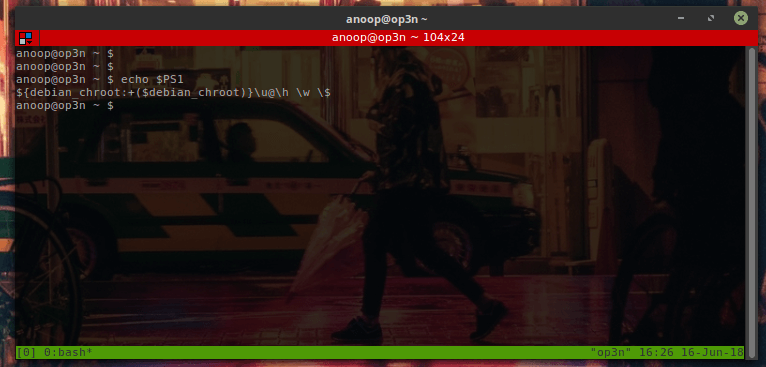
Note: Here, my shell displays my username@hostname but it does not display it in colors 🙁
To make tmux read your bash colors, edit your tmux configuration file:
vim ~/.tmux.conf
Add the following line to the tmux config file:
set -g default-terminal "screen-256color"
Exit and save the file. Close and re-open tmux.
Now, when you open tmux you should be able to get your regular bash prompt colors. Here is a screenshot after re-opening tmux:
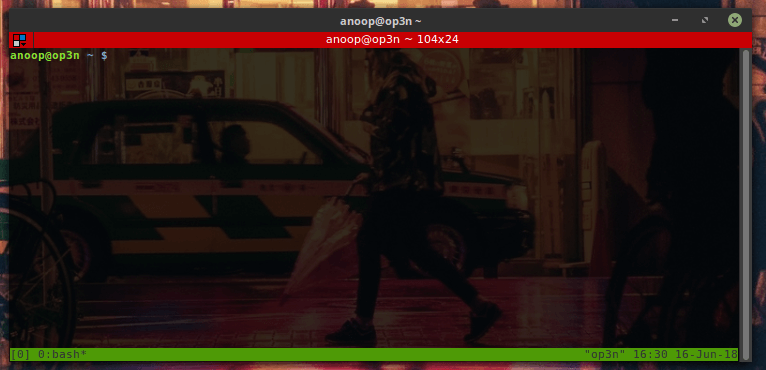
Hope this helps! Cheers!
Source: Link

Thank you!
@Felipe, Welcome!
Regards,
ΞXΤЯ3МΞ
Ah. Thank you, it was really bothering me.
@Harry. Glad the colors work now 🙂
Stay safe!
Regards,
ΞXΤЯ3МΞ
tks a lot, could get colors with screen but not with tmux or byobu+tmux
@stef, Glad it worked! 🙂
Stay safe!
Regards,
ΞXΤЯ3МΞ
Great post.
Just as it should be, short and to the point.
Many thanks!
@Nutter, thanks for stopping by.Have a good day!
Just googled this problem and found your solution. Thank you so much!
@Daniel, Glad it worked! Cheers!